Views
The Views group of the Image ribbon provides tools that allow you to view the active image in different ways. For example, suppose you are looking at a sequence file with the following frame currently active:

Using the Surface option, you can view the currently active frame as a surface plot, as follows:
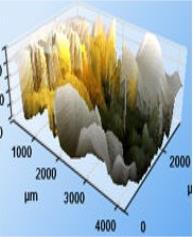
Using the Gallery option, you can view every frame in a sequence simultaneously, as a storyboard, as follows:

Click on the Image tool to restore the view to the standard image view.
------------------------------------------------------------------
Click below to learn more about the options available in this group: