Motion Tracking
The MotionTracking feature allows you to trace the movement of an object in an image sequence (*.seq) as it moves through time and space. The resulting trace (called a "track") is a series of vectors representing the object's movement from frame to frame. The following example shows two tracks labelled "T1" and "T2".
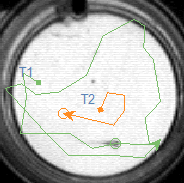
From the resulting tracks, you can obtain measurements regarding the object's movement.
In order to use motion tracking, you must have an image sequence open in your Image-Pro workspace. When you select Track Objects from the Count/Size ribbon, you will see the Motion Tracking ribbon. The Motion Tracking ribbon contains tools that allow you to create, auto-detect, measure, and visualize tracks. Click on a link below to learn more about the Motion Tracking tool.