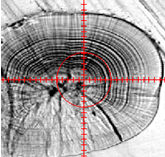Placing Crosshairs
Image-Pro with Capture Module Only
The Crosshair feature on the Capture ribbon of Image-Pro allows you to place overlays that are a special configuration of standardized lines on the image to provide spatial orientation. The classic crosshair form is two fine lines, one vertical and one horizontal, that intersect in the middle of the image.
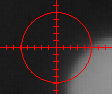
The Crosshair pattern is a useful tool for identifying the location of features relative to the center of the image. But you can also use this tool to place boxes, grids, and protractors:

To use the Crosshair feature, follow these steps:
Capture or open an image in the Image-Pro workspace, as shown here:
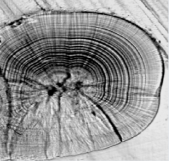
Go
to the
Click the drop-down arrow to see the Crosshair options dialog:
Check the Crosshair box. You can also choose options for the appearance of the crosshair on the image.
A crosshair overlay will appear on your image: