Keytips
Keytips allow you to navigate the Image-Pro GUI, opening ribbon bars and activating tools, using only your keyboard. Rather than clicking on application GUI elements with a mouse, you can simply type their keytips on a keyboard.
To use keytips:
Type
<Alt>+<F10>.
The top layer keytips are shown.
Type
<Alt> plus the letter of the tab you want to navigate to.
For example, if you want to show the 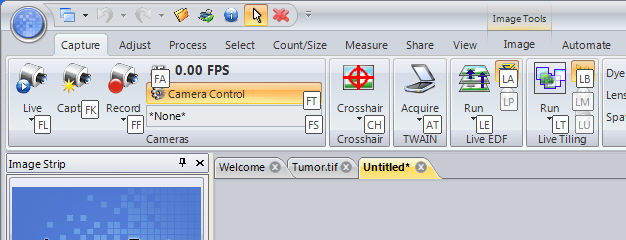
Type
the letters for the tool you want to execute or navigate to.
The tool is executed.
Note: If you want to then navigate to another tab, type <Esc> to show the keytips for the ribbon bars.