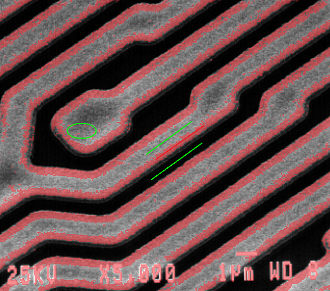Smart Segmentation -- Use Cases
Typically uses for smart segmentation include:
Automatic Uneven Background Compensation
"Smart" segmentation can help with the segmenting of objects that are on an unevenly illuminated background as in the image below. Threshold segmentation cannot be applied directly to an image like that, because the illumination of the image is so non-uniform that some objects of interest will have the same intensity as some areas of the background. Using smart segmentation, however, you can achieve a correct segmentation by drawing background areas in 2 places and marking one of the cells, as shown below:
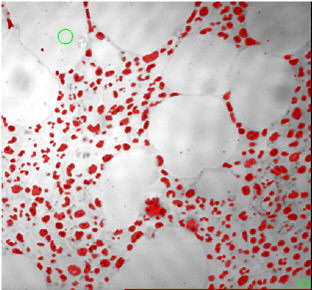
Segmentation of Objects in Color Images
Smart segmentation can be used to segment color images and objects with textures. Images like the one below cannot be segmented using threshold segmentation because the objects of interest stand out due to their color, not their intensity. Smart Segmentation can be used in this case to look for objects that share certain color characteristics.
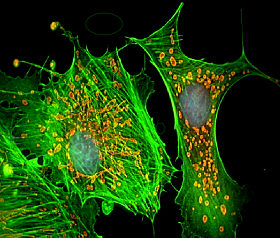
Just add object markers to the image to identify representative samples of the objects of interest and the result can be used for measurements:
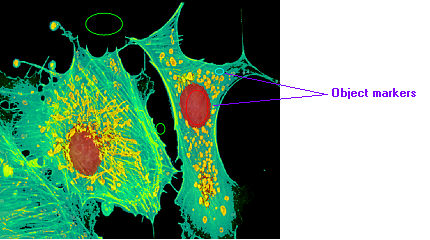
Edge Extraction
Since segmentation recipe includes an Edge filter (in the Morpho group), the edges of objects of interest can also be uniquely identified. In this case using the Line tool for drawing object markers is recommended. The image below shows how edges have been identified based on the Edge filter and the differentiation of the edges from the center of the wires and the background.