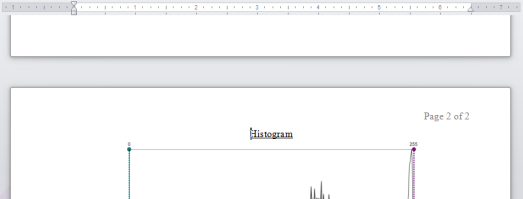Pages
Use the Page tool on the Insert ribbon to insert page breaks into your reports. Simply place your cursor at the start of the text that you want to being on a new page, and click the Page tool. For example, suppose your report appears as follows:
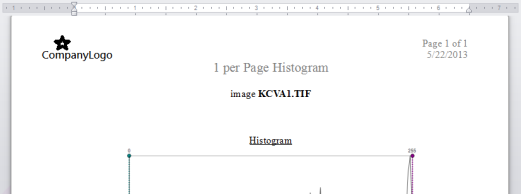
Suppose you place your cursor at the beginning of the word "Histogram":

If you then click the Page tool, then Image-Pro places a page break just before the word "Histogram":