Count
Image-Pro with 3D Module only
The Count tool of the 3D Measure ribbon lets you count specified volumes within the 3D image. Clicking the Count tool executes volume segmentation and measurements on one of the volume channels. If the Count tool is active, the 3D objects in an iso-surface are remeasured every time the threshold levels or iso-surface parameters change.
When you click the Count tool, you will see the Add Volume Measurements dialog. The controls of this dialog box are described below.
Sub sampling: Use the controls in the sub-sampling group to limit processing to a sub-sample of pixels. When X, Y, and Z equal "1," then every pixel of the image is processed. A subsample of "2" causes Image-Pro to process only every other column (X=2) or row (Y=2) or stack (Z=2) of pixel data. If you set an axis's value to "3," only every third column, row or stack is processed, and so on.
Use sub-sampling for large volumes to improve the speed of the rendering function. Selecting the Auto checkbox activates Image-Pro's automatic sub-sampling mode. In this mode, the sub-sampling is calculated based on the size of the image. This provides faster loading and rendering of volume images. By default this option is on. Advanced users can switch this option off and set sub-sampling manually.
Filter: Filters can be used to smooth the surface. A filter can be selected from the following list: None, LoPass 3x3x3, LoPass 5x5x5, LoPass 7x7x7, LoPass 9x9x9, Gauss 5x5x5, Gauss 7x7x7, Gauss 9x9x9.
Threshold type: The initial threshold level can be selected automatically when Threshold type is defined as Auto Bright or Auto Dark. The "Auto Bright" option sets the initial threshold levels for finding bright objects on a dark background, and the "Auto Dark" option sets the initial threshold levels for finding dark objects on a bright background.
Close Edges: Select this option to have Image-Pro close the surfaces of the objects where they touch the bounding box of the volume. When Close Edges is turned on, the surface is closed on the sides that touch edges regardless their intensity value. (The edges must be closed to measure volumes.)
Execute Count: Select this option to have Image-Pro automatically execute object segmentation and perform a count when you click the OK button.
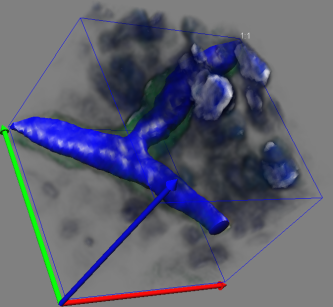
In the example above, one object was detected and 'counted'. Note that when the Execute Count option is not select, only the Iso-surface will be created when you click the OK button. Click here for more information.