3D View > Style
Image-Pro without 3D Module only
The Style group of the
Axes: This button
shows/hides the axes arrows that mark the X, Y, and Z plains in the 3D
view.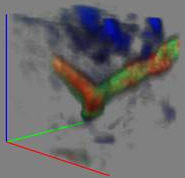

Axes shown Axes
hidden
Smooth: Select this option to use sub-pixel interpolation to blend the layers of the 3D view.
Transparency: The slider in the center of the Style group is the Transparency slider. This control is only meaningful if the Blend option is selected on the Composition group. Some amount of transparency is usually desirable in order to see into the deepest features of the 3D representation. Move the slider to the right to make the image more transparent; move it to the left to make the image less transparent.
Background: Use this control to pick the color to be used for the image window background. This is important because, if the image has any transparency, the background will show through.