Adding a Row to a Table
To add a row to a table:
Hover the mouse just to the left of the row above where you want to insert another row. You are positioned correctly if a small black down-arrow appears.
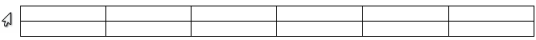
Click to select the row.
Click on the Table Tools > Layout tab.
The Layout ribbon is displayed.
Click on the Insert Rows Above or Insert Rows Below tool.
The row is added to the table.
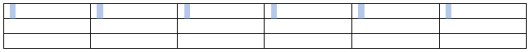
Learn more about all features in The Review Tab